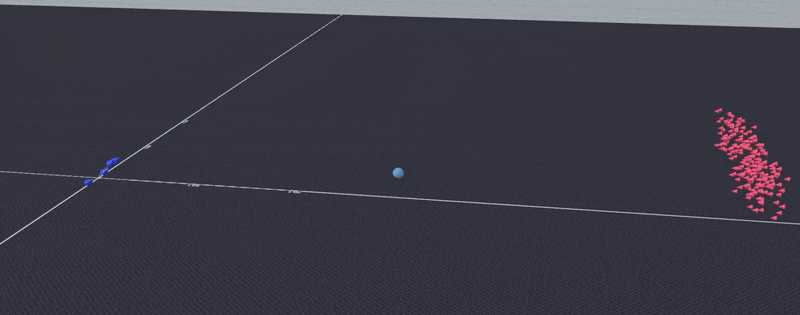1.7 KiB
1.7 KiB
| home | heroImage | heroText | tagline | actionText | actionLink | features | |||||||||||||||
|---|---|---|---|---|---|---|---|---|---|---|---|---|---|---|---|---|---|---|---|---|---|
| true | /images/logo.png | Micromissiles Unity Project | Documentation for the Micromissiles Unity project | Get Started → | /Keybinds_and_Controls.html |
|
Micromissiles Unity Project
Quick Start
We generate pre-built standalone binaries for Windows and Mac users from the release branch. These binaries are intended for non-development users who just want to run the application and modify a few configurations along the way.
You can find the latest release here.
Windows
- Download the zip file for Windows:
micromissiles-<version>-windows_x86_64.zip. - Unzip the zip file. The zip file should contain a single directory called
micromissiles-<version>-windows_x86_64. - In the
micromissiles-<version>-windows_x86_64directory, runmicromissiles-<version>-StandaloneWindows64.exe.
Mac
- Download the tarball file for Darwin:
micromissiles-<version>-darwin.tar.gz. - Untar the tarball. The tarball should contain a single directory called
micromissiles-<version>-darwin. - In the
micromissiles-<version>-darwindirectory, run the app file.
For more detailed information, please refer to our documentation pages.