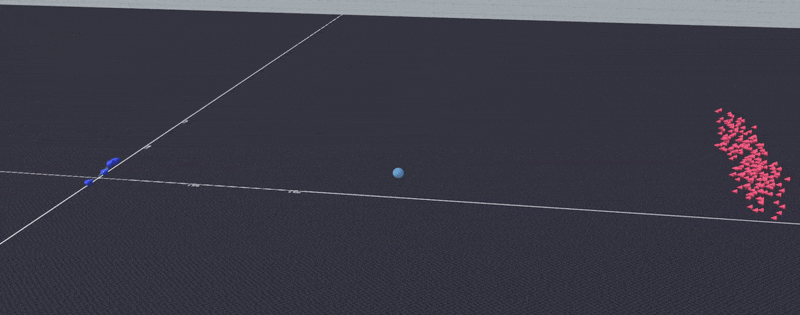3.0 KiB
3.0 KiB
micromissiles-unity
Documentation
Documentation is hosted on the micromissiles-unity GitHub Pages site.
Quick Start
We generate pre-built standalone binaries for Windows and Mac users from the release branch. These binaries are intended for non-development users who just want to run the application and modify a few configurations along the way.
You can find the latest release here.
Windows
- Download the zip file for Windows:
micromissiles-<version>-windows_x86_64.zip. - Unzip the zip file. The zip file should contain a single directory called
micromissiles-<version>-windows_x86_64. - In the
micromissiles-<version>-windows_x86_64directory, runmicromissiles-<version>-StandaloneWindows64.exe.
Mac
- Download the tarball file for Darwin:
micromissiles-<version>-darwin.tar.gz. - Untar the tarball. The tarball should contain a single directory called
micromissiles-<version>-darwin. - In the
micromissiles-<version>-darwindirectory, run the app file. - If you get a warning that Apple cannot check the application for malicious software:
- Open
System Preferences. - Navigate to
Privacy & Security. - Click on
Open Anywayto bypass Apple's developer check.
- Open
Next Steps
- To get started with development, see the Development Guide.
- Familiarize yourself with the Keybinds and Controls to navigate and interact with the simulation.
- Learn how to configure the simulation settings by reading the Simulation Configuration Guide.
- Learn how to analyze the simulation logs by reading the Simulation Logging Guide.