General repo for work with Berkeley Fire Lab
https://pyro.turtlebasket.ml
|
|
||
|---|---|---|
| examples | ||
| images-input | ||
| images-output | ||
| matlab-version | ||
| screenshots | ||
| static | ||
| templates | ||
| .gitignore | ||
| Makefile | ||
| Pipfile | ||
| Pipfile.lock | ||
| README.md | ||
| batch-process.py | ||
| config.example.yaml | ||
| firebrand_detection.py | ||
| flask_frontend.py | ||
| ratio_pyrometry.py | ||
| size_projection.py | ||
README.md
Fire Lab Work
Interface Screenshots
| Input View | Results | Temp. Distribution |
|---|---|---|
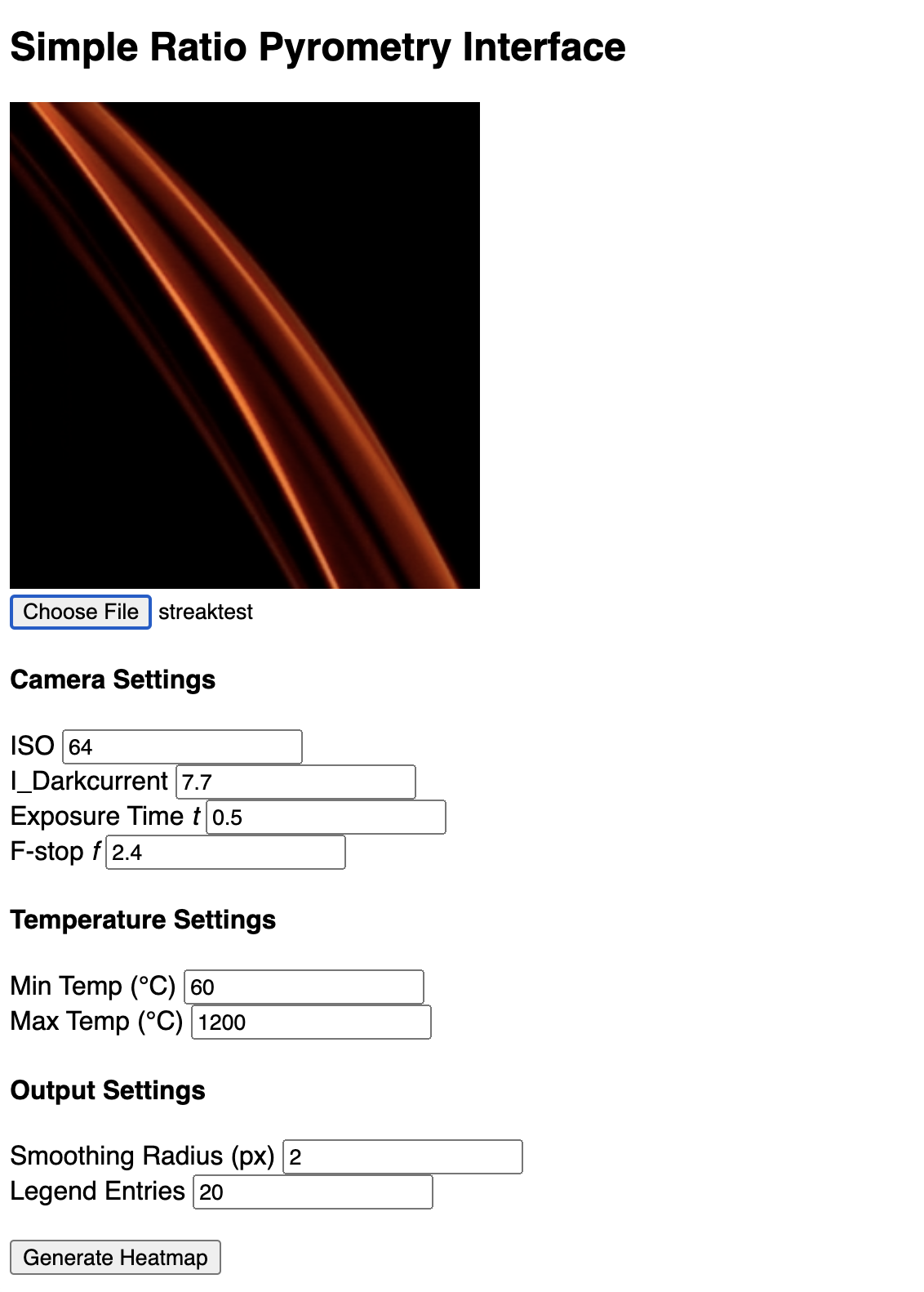 |
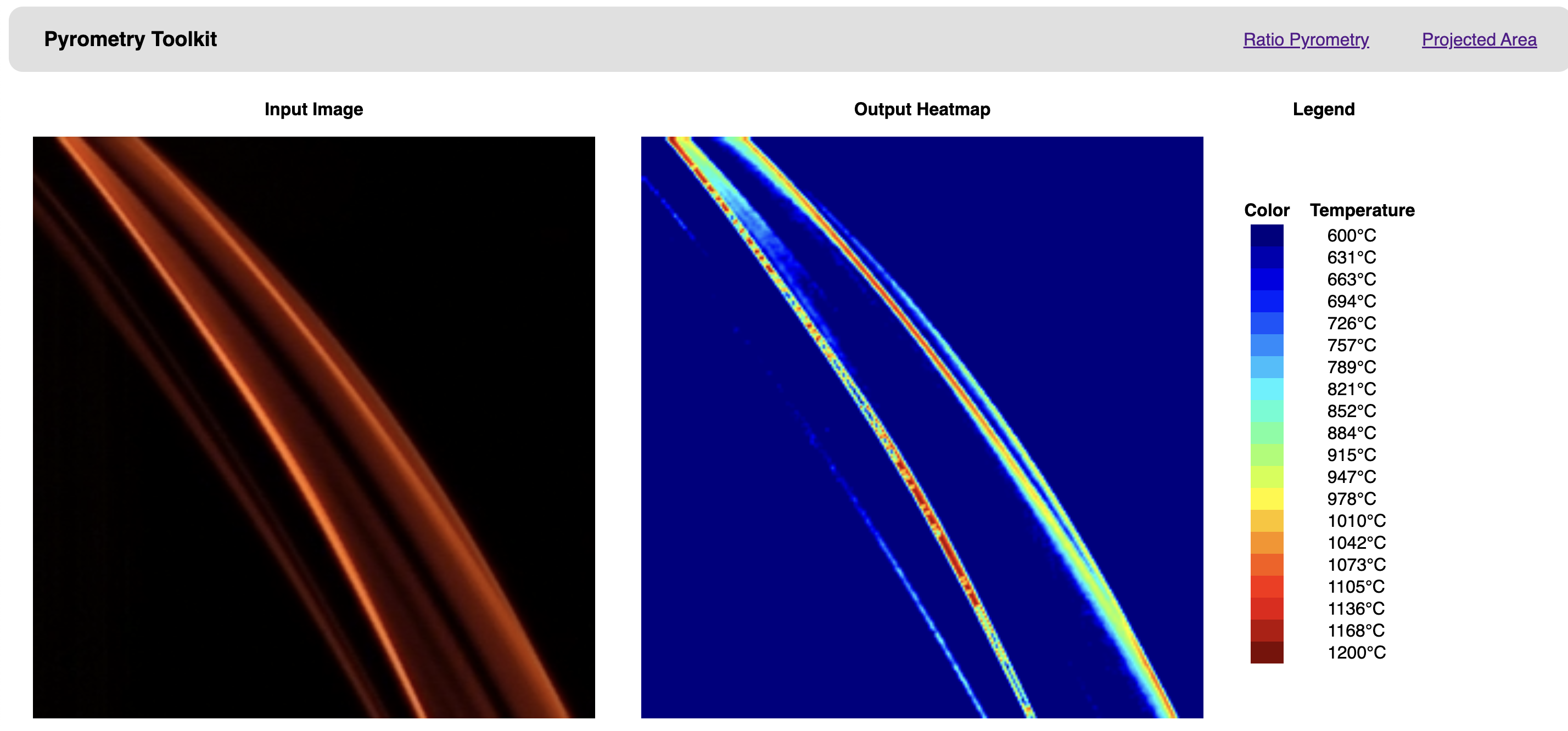 |
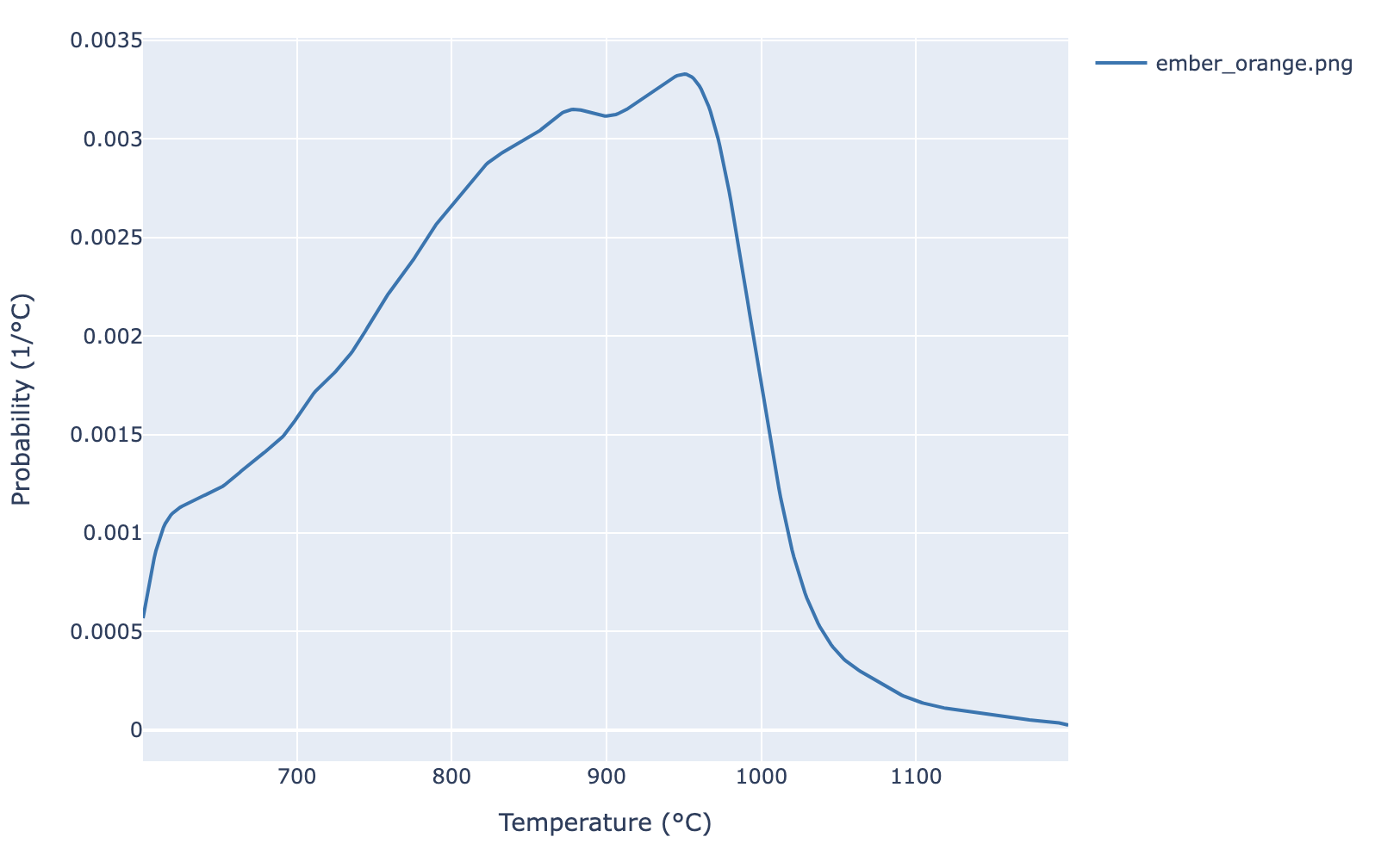 |
| Labeling Input | Labeling Results |
|---|---|
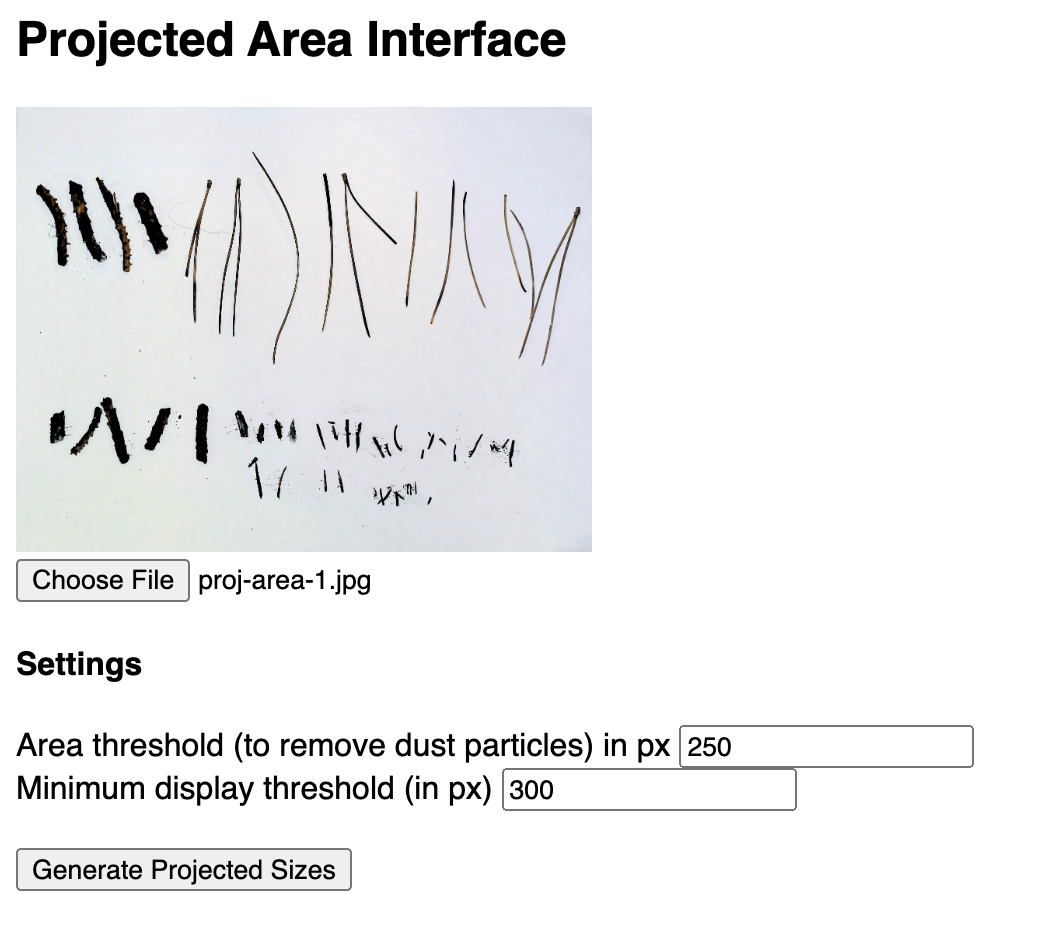 |
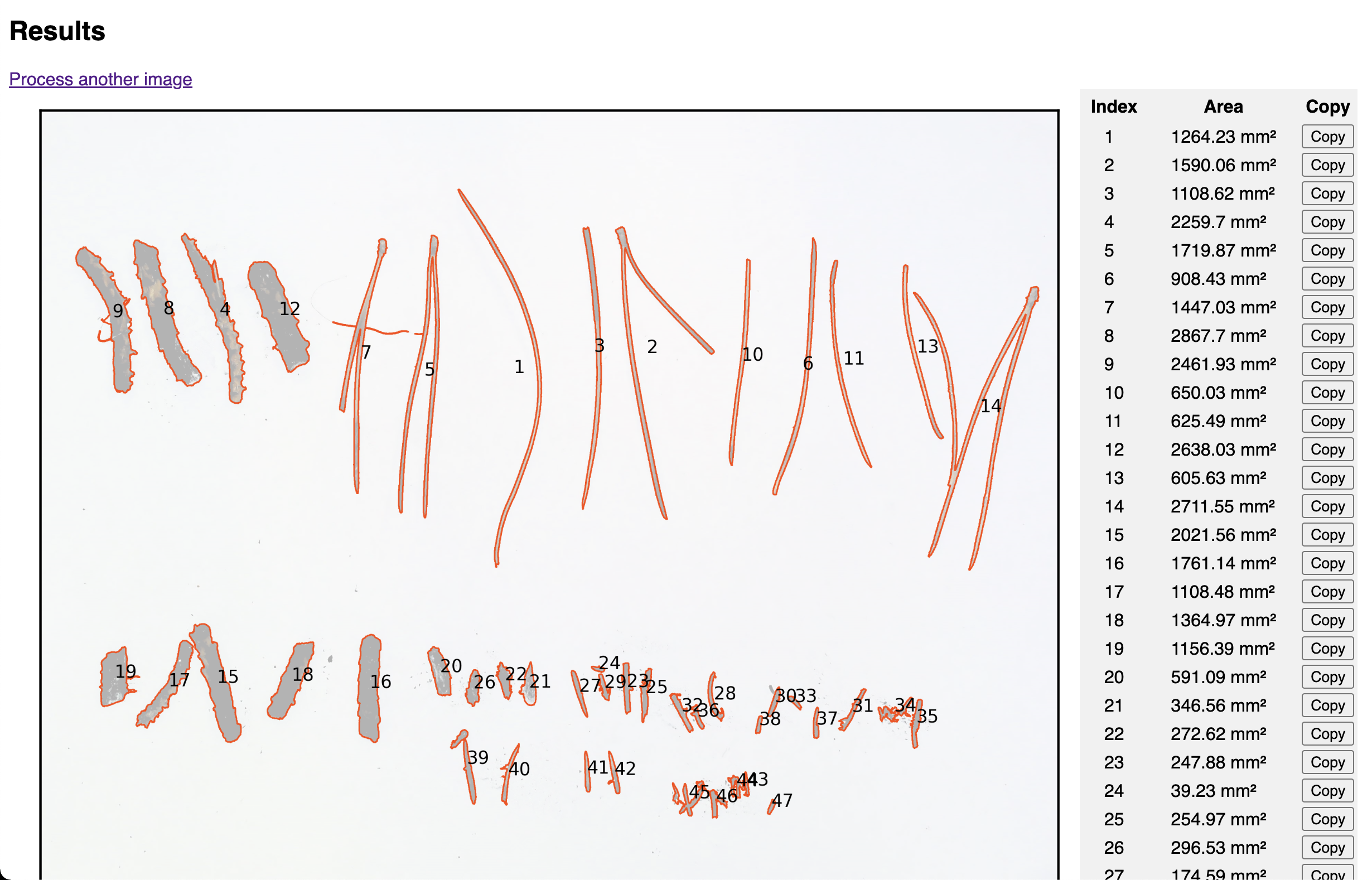 |
Using the web version
Ratio Pyrometry
- Go to pyro.turtlebasket.ml.
- Select an input image.
- Enter your DSLR camera settings.
- Click "Generate Heatmap".
Projected Object Area
- Go to pyro.turtlebasket.ml.
- Navigate to "Object Area".
- Select an input image.
- Click "Generate Projected Sizes".
Using the local (batch) version
Create a new config file:
cp config.example.yaml config.yaml
...then edit the values to match your DSLR camera settings. Standard config syntax is:
---
# camera settings
iso: 64
i-darkcurrent: 7.7
exposure-time: 0.5
f-stop: 2.4
# pyrometry settings
min-temp: 600
max-temp: 1200
scaling-factor: 0.55
# output settings
smoothing-radius: 2
Install dependencies:
pipenv install
...then load images into images-input. Run:
pipenv run python3 batch-process.py
...and find outputs in images-output.
Developing the web frontend
To serve in production:
gunicorn flask_frontend:app
To autoreload on source file changes:
gunicorn flask_frontend:app --reload